50 FREE Must-Have Blogging Tools for Bloggers in 2024
If you’re just starting in the world of blogging, you may find it difficult to justify paying for expensive blogging tools. While starting a blog is low-cost, the fees can add up when you consider all the software you need. Fortunately, there is a huge range of free blogging tools available. By using them to your advantage, you can create a professional-looking blog without spending a penny.
Free Blog Themes
The first thing you’ll need to do is choose a blog theme. The below options are all free but have premium options if you want to upgrade at a later date.
Astra
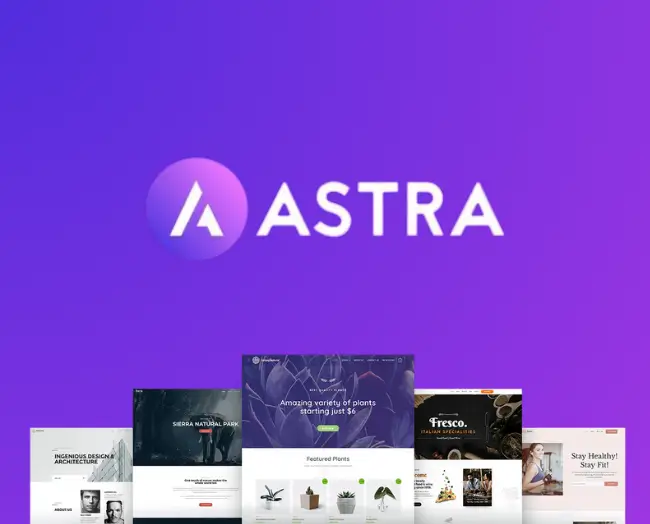
Astra is a great theme that you’ll see used across several high-performing blogs. It’s fast and flexible, not to mention that it can be integrated with WooCommerce if you want to upgrade your blog and add products at a later date. Astra is a freemium theme, with premium plans starting at $59 per year.
Key Features:
- WooCommerce integration
- Flexible and fast
- Upgradable with Premium
Hestia
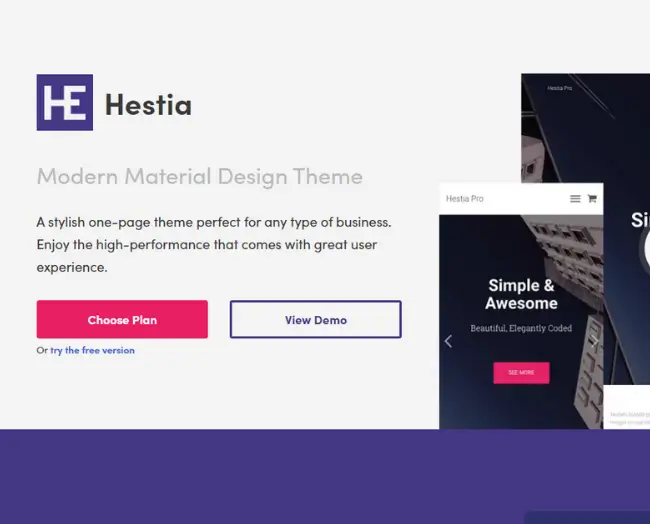
Hestia is another top theme, and it’s brought to you by Themelsle. It’s got numerous layout options to choose from, so you have the chance to change the way your blog is presented. It’s easy to install, and it’s always being improved.
Key Features:
- Numerous layouts to choose from
- Excellent blog presentation
- User friendly
Neve
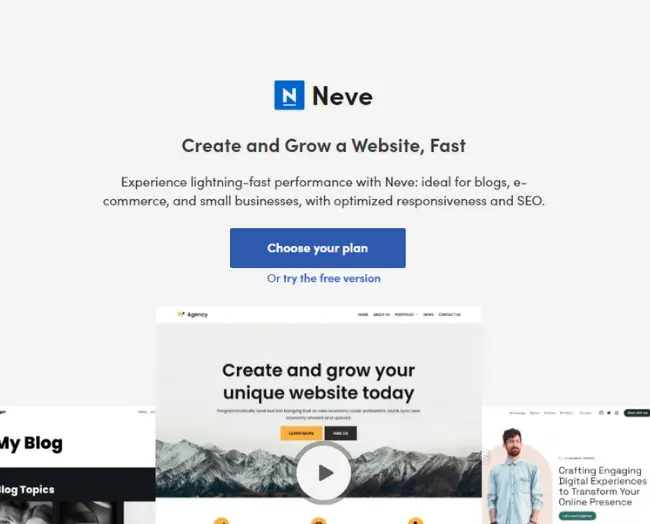
A lightweight theme that’s super fast. It’s one of the top free themes for bloggers and is very flexible. You can try it for free, with the option to upgrade it at a later date.
Key Features:
- Lightning-fast
- Easy to set up
- Updates and full support
Avada
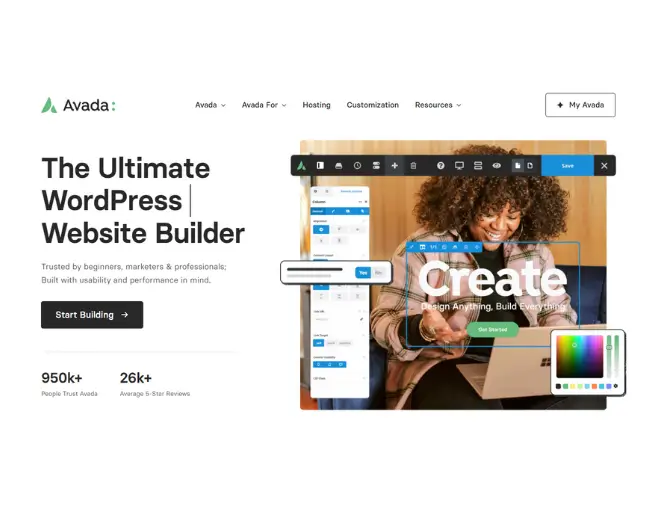
Avada is brought to you by ThemeFusion. It makes designing any blog a breeze. You have the option of changing the header, footer, menu and font style. With no coding required, it’s a top theme for new bloggers.
Key Features:
- Custom content layouts
- Upload custom icons
- Dynamic and responsive
Free Design Tools
When creating your blog, you’ll also need a range of free design tools. Some of them can be found below.
Font Pairing Generator
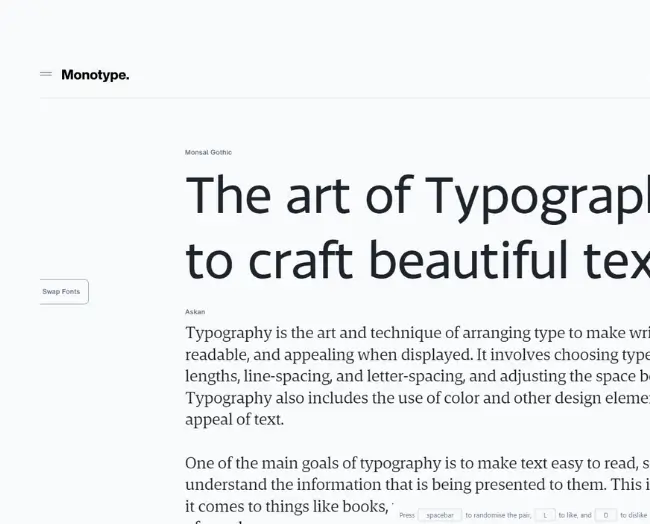
With this tool, you can put two fonts together to see what they look like, so you can experiment before implementing them on your blog. It’s fast and easy, with automated pairings chosen for you, which takes out the guesswork.
Key Features:
- Automatically chooses font pairings for you
- Option to resize on demand
- One-click swap font option
Elementor
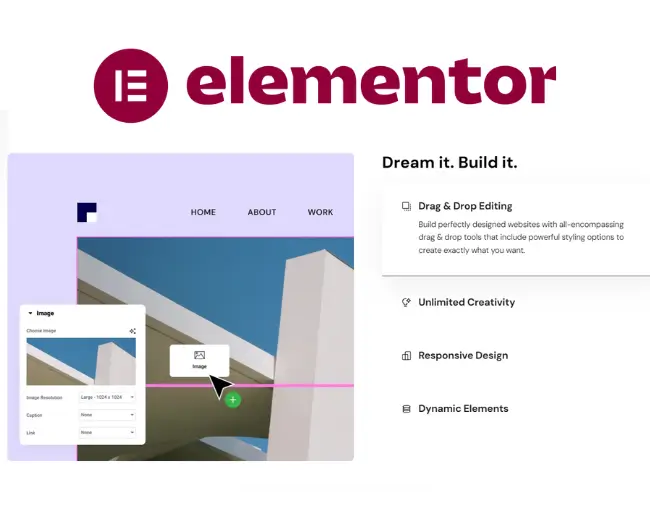
Using a page builder is great as it gives you the chance to build a blog post or even a blog page with very little effort. It’s essential if you are creating landing pages on your blog in an attempt to get new subscribers.
Key Features:
- AI-assisted designs
- Drag and drop editing
- Dynamic designs
Canva

Canva is by far the best option on this list. You can find logo templates, as well as the option to create printables and cheat sheets. These are great if you want people to join your email list. You can pay for Canva Pro if you want more access which is $9.99 a month. You’ll see the amount change when you checkout, as it converts to GBP.
Key Features:
- Option of designing with others
- Colour palette generator
- Image enhancer
BeFunky
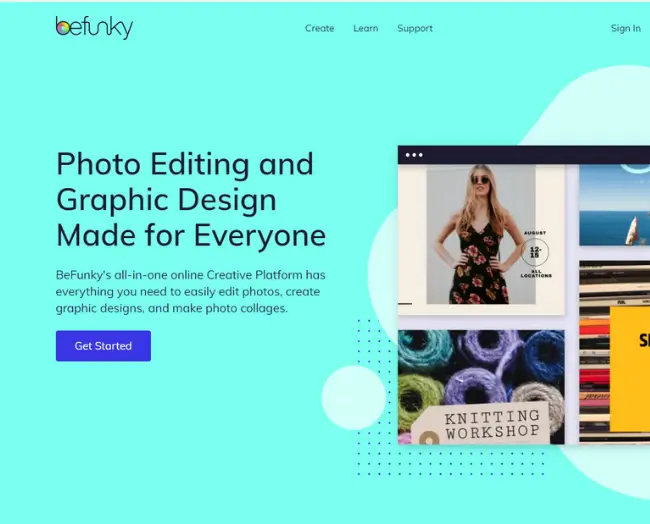
Want to edit images in your browser? This app gives you the chance to do this if you want to work quickly. You can also batch edit, and take advantage of the background remover if using your own images.
Key Features:
- Batch editing
- Background remover
- One-click collage maker
Skitch
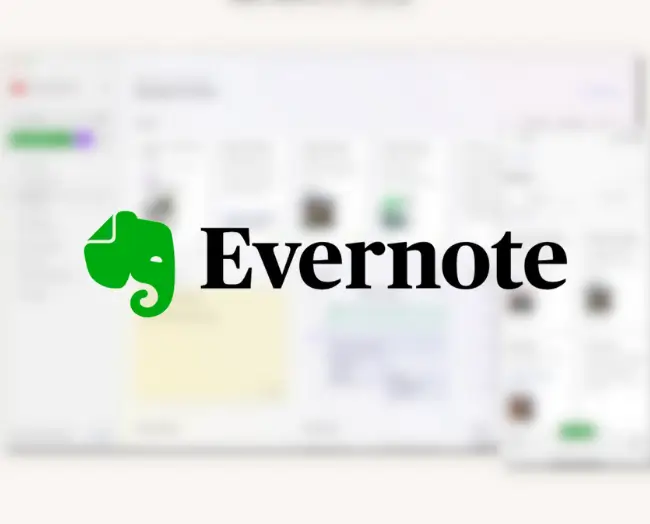
The creators of Evernote have released a simple tool that gives you the chance to annotate images or screenshots. If you are showing a step-by-step process, this is a great tool to showcase each one clearly on your blog. You can find it on the Evernote website.
Key Features:
- Drag and drop features
- Annotate on the go
- Drawing capabilities
Pixlr

This is a free tool that works in the same way as Photoshop. It’s got a range of features and is ideal if you are working with PSD files, but don’t want to pay for a Photoshop subscription.
Key Features:
- Background remover
- Batch editing
- AI image generators
ColorZilla

This is a Chrome browser extension, but also works on Firefox. You can identify the HEX colour code on a page within seconds with this tool.
Key Features:
- Paste colours into other programs
- Multi-stop CSS gradients
- Colour palette inspection
Google Fonts

Your blog theme probably lets you use Google Fonts, so having the program helps. You can also use a Google Font plugin so you can add this functionality to your theme. Some of the best options include Open Sans, Montserrat and Lato.
Key Features:
- Instant font generation
- Font size adjustment
- Multiple styles and variables
Free Blog Writing Tools
There are a lot of free writing tools out there that you can use to craft perfect copy that stands out from the crowd.
Grammarly

Grammarly is one of the best writing tools out there. It’s free, but there’s also a premium version that you can pay for. You can expect to pay £10 a month for Premium and when you do, you can take advantage of additional suggestions. This program can be added to your browser so you can check your grammar across a range of different settings. It’ll help with basic grammar, punctuation mistakes and misspellings.
Key Features:
- Free Premium suggestions
- Check for clarity
- Option of changing to US or AU spelling
Notta

The great thing about Notta is that it allows you to jot down ideas, or you can transcribe them. This is also a translator, so if you want to convert your blog content into different languages then you can do that with ease. You will be able to increase your working efficiency, and it is perfect for those who like to come up with their own ideas on the go.
Key Features:
- AI transcription
- Translation
- Recording
Google Docs

Google Docs is good if you want to draft your content or your topics, before moving them to your blog. It’s got a clean interface and everything is stored in the cloud online. This means if you like to edit your posts on the go, you can do so with ease. It’s 100% free too.
Key Features:
- Ability to share links
- Voice typing
- Offline editing
Readability Test
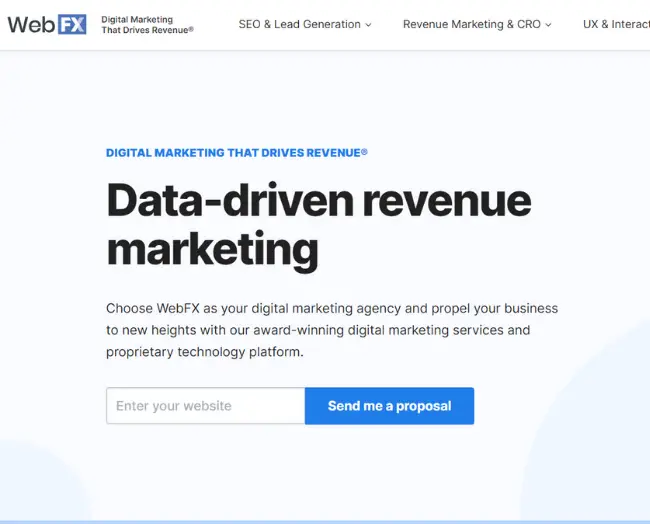
The Readability Test gives you the chance to see how readable your content is. Your content has to be as readable as possible as you may be targeting people across different educational levels. This tool makes all of that a breeze.
Key Features:
- Flesch Kincaid Score
- Gunning Fog Score
- Smog Index
Hemingway

Hemmingway gives you a readability score so you can create more concise sentences. You can also get tips on how to shorten sentences, which is great if you want your blogs to be easy to read and without fluff.
Key Features:
- Readability score
- Fix writing with AI
- Formatting options
Capitalise my Title
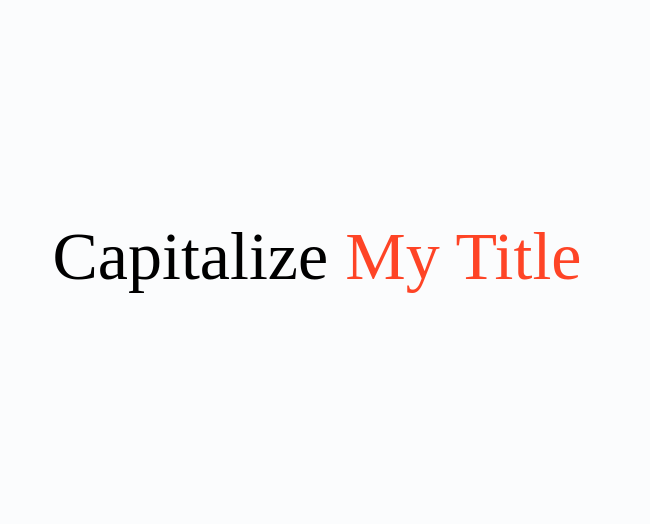
With this program, you can find the right letter casing for your titles. Some of the options you have to choose from when converting your titles can be found below. The generation time is near-instant too, which makes this a highly desirable program, especially given the fact that it is free.
Key Features:
- AP
- MLA
- APA
Headline Analyser

Create a couple of headlines so you can see which one is going to rank the best. The tool will rate you on things like readability, value and SEO, so it’s a great way for you to see if you are creating solid titles.
Key Features:
- Readability
- SEO
- Sentiment
Blog Name Generator
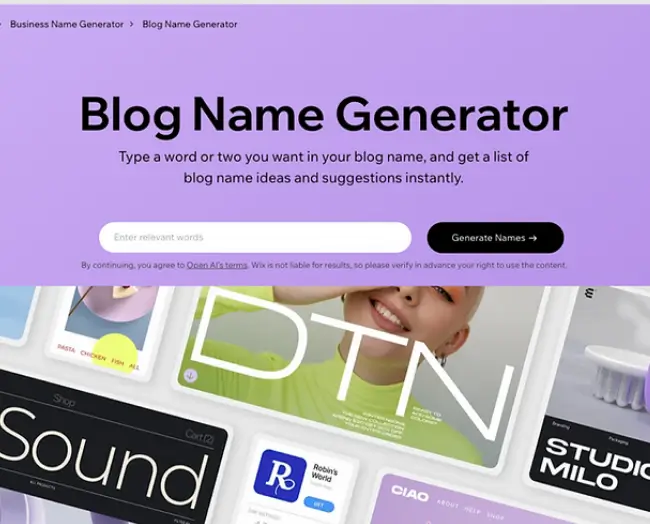
This tool from Wix is a fantastic way for you to come up with a name for your blog. You can enter keywords that relate to your content too, for easy SEO optimisation.
Key Features:
- Instant list of names
- Clear and easy to use
- Option to add your industry
Blog Title Generator

Struggling to come up with useful names for your blog? If so then this blog title generator will solve your problems. You can choose how many variants you generate too, which is a nice feature.
Key Features:
- Choose several variants
- Instantly generate new titles
- Option to change the tone
Summary Generator
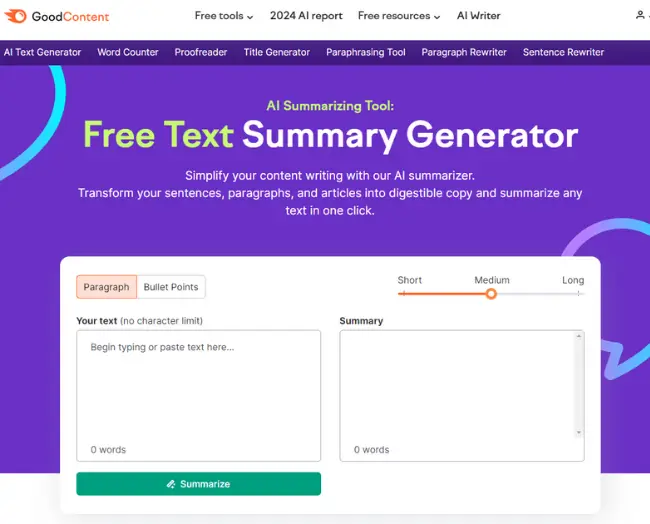
Simply paste some of your blog content into this generator and the tool will come up with a summary for you, so you don’t have to do it all by hand.
Key Features:
- Paragraph and bullet feature
- Short, medium or long options
- No character limit
Meta Description Generator
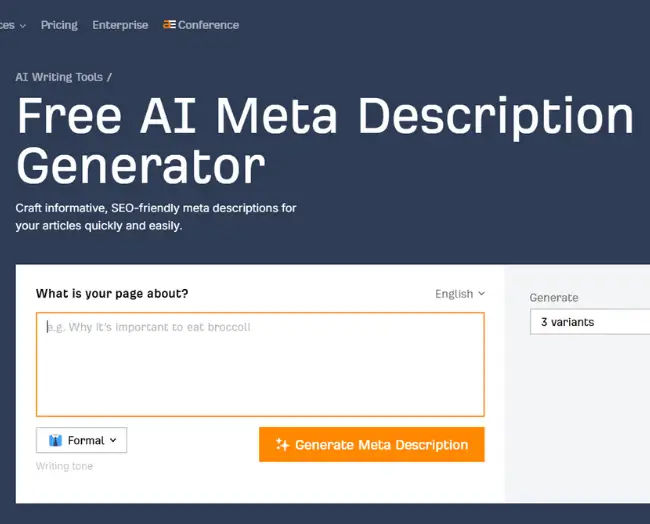
Another tool from Ahrefs. This tool will create a meta description for you. It’ll stick with the character limit while ensuring that the result is engaging and reflective of your post.
Key Features:
- Paragraphs or bullets can be added
- Choose several variants
- Instantly generate metadata
Free Marketing Tools
As a blogger, you will also be able to take advantage of a range of free SEO tools for bloggers. You have:
MOZ DA Checker
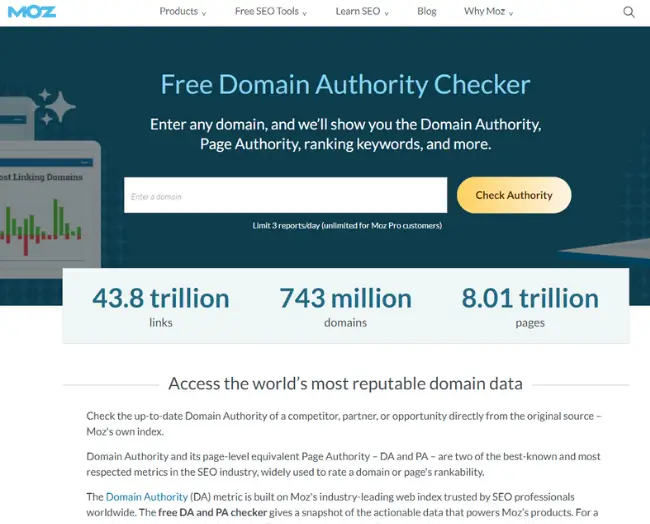
The DA checker from MOZ is highly-accurate, not to mention that it also shows you the page authority and the ranking keywords. Simpy paste the site in the search box and you’re good to go.
Key Features:
- Ranking keywords
- Domain authority
- Page authority
Ahrefs DR Checker
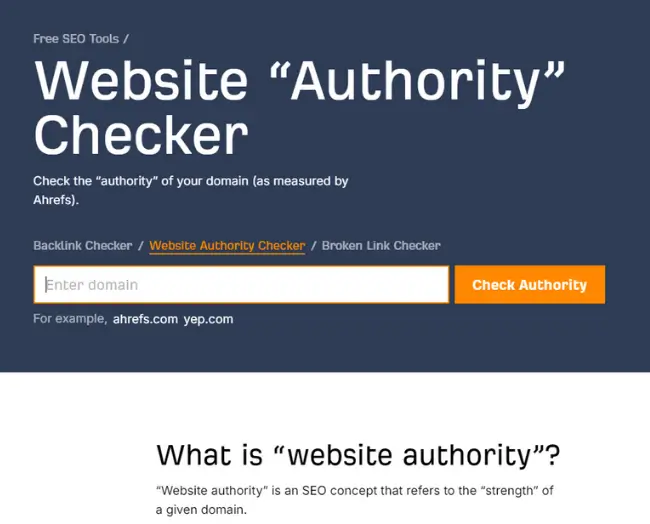
Ahrefs DR checker gives you the chance to paste any domain, before giving you a domain rating score. It gives you an inside look into your own site, as well as your competition’s.
Key Features:
- Ranking keywords
- Domain rating
- Backlink checker
ConvertKit

You should start your email list with this essential blogging tool. You can use a free plan and take advantage of a range of features to help your campaign succeed. This tool also allows you to cultivate leads effectively.
Key Features:
- Email designer
- Email marketing
- Landing page designer
Tailwind
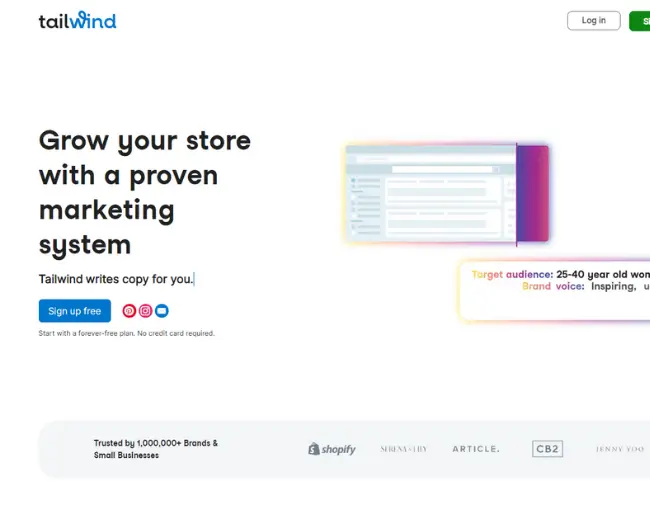
If you post your blogs on social media then you’ll be able to take advantage of this. It’s a Pinterest and Instagram scheduler and it’s free to try. You don’t even need a credit card to sign up either.
Key Features:
- Custom dashboard
- Copy on command
- Personalised designs
MailChimp

MailChimp has a free plan available, and it gives you the option to customise your email lists according to your blog subscribers. This gives you the chance to cater your campaigns while driving traffic to your site.
Key Features:
- Convert with SMS
- Simplify segmentation
- Analytics and Reporting
Free Tools for Keyword Research
There are numerous tools that you can use to help you with your keyword research too. Some of them can be found right here.
Keyword Tool
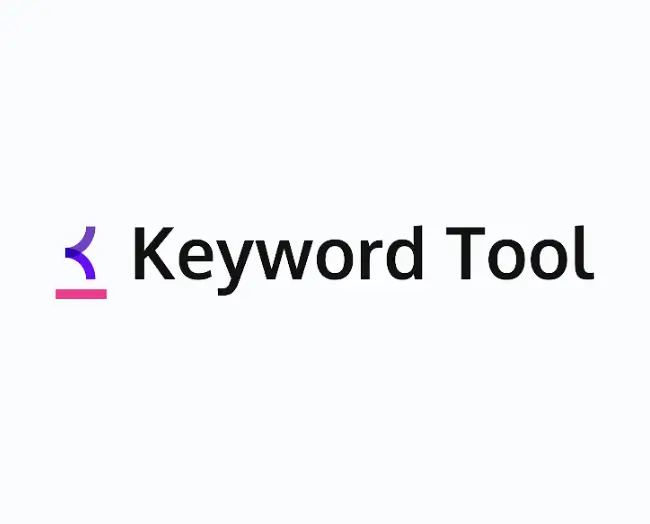
This is a program that extracts keywords from Google’s suggestions for autocompletes. You can generate hundreds of keywords, and they’re all long-tail too. This gives you the chance to cover any topic very quickly, so you have nothing to worry about there.
Key Features:
- Uses keywords from Google
- Focus on long-tail keywords
- User-friendly dashboard
Ubersuggest
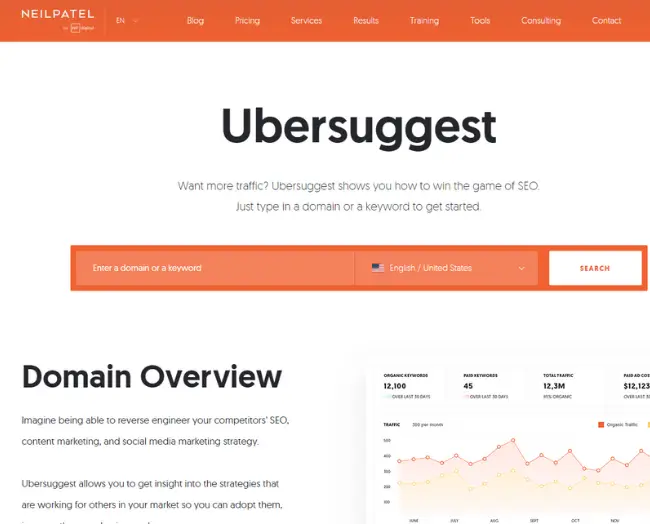
This tool has a very powerful free version, which should just about cover everything you need. If you want to upgrade however then you’ll only be paying £29 for the premium version. Ubersuggest is free as a Chrome extension and when you integrate it, you’ll never look back. It is one of the best tools out there, especially when you take into account the fact that it’s free. You also have a convenient difficulty score, which allows you to find out how hard it is going to be to rank for a particular keyword. If you’re new to SEO, things like this are invaluable.
Key Features:
- Difficulty level for each keyword
- Chrome extension
- Keyword researching
Google Auto-Complete

Don’t you wish you could find long-tail keywords without any fuss? If so then you can use Google’s autocomplete feature. Simply go onto a search engine and then type something in. When you do, you will soon find that the generated answer gives you the keywords you’re looking for.
Key Features:
- Simple and easy to use
- Find keywords with ease
- Ideal for new bloggers
Google Trends

Is your blog going to be focused on a trending topic? If so then you should be using Google Trends. This gives you some hard numbers to work with and it also shows you how the search term is trending as time goes on too.
Key Features:
- See future trends
- Pinpoint trending keywords
- Easy-to-use interface
Google Search Console

Even though this doesn’t offer you any suggestions, it’s super helpful. Part of keyword research is seeing where it is you’re getting your traffic from. You can see which keywords you rank for and your exact ranking positions. Additionally, you can track your click-through rate, which is incredibly useful. If you’re an avid blogger, you won’t want to miss out on this essential blogging tool.
Key Features:
- See a range of analytics
- User-friendly
- Can be synced with your blog
Free Stock Images for Bloggers
Whenever you create a blog post, you’ll need a stock image. First of all, you can’t use images from Google as this is the best way for you to get into legal trouble.
Pexels

Pexels is great, as all you have to do is search for a term and you’ll have many options to show up. Just make sure you’re taking into account American vs. UK English, as you may need to adjust your search to get the images you want to appear.
Death to Stock

Death to Stock is owned by artists, giving you access to high-end lifestyle photos. One benefit of this site is that every month, 35 new tools are added to the library. You have the option to buy images, but at the same time, there are free options.
Design Wizard

If you want to create different forms of media, whether it is videos or graphics, then you can use this tool. It’s freemium but it has hundreds of templates that you can use to try and get the result you need.
Pixabay
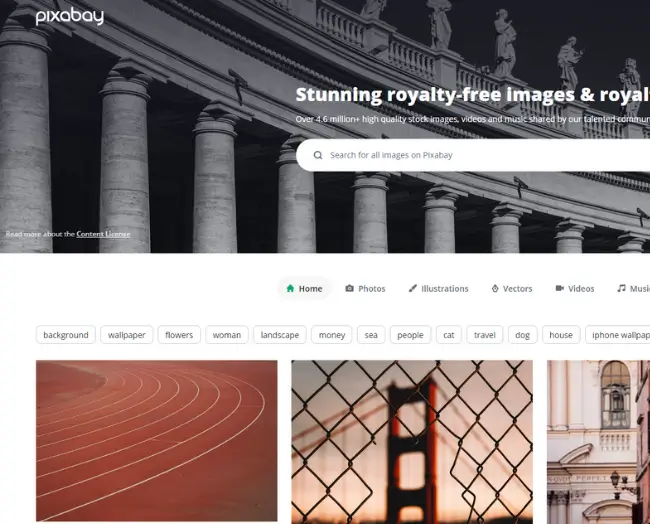
Another option would be Pixabay. You can pay for images through this site too, but they are free most of the time.
Unsplash

Unsplash has a range of stunning pictures available for you to choose from. They’re all free too.
Although these are the best free options, with a huge range of images, you do have other options too if you are looking for something in particular. They include:
Free WordPress Plugins for Bloggers
If you have your site setup then you’ll want to make sure that you are implementing a lot of different plugins. Fiddle around to see which one works best for you, with some top free options listed below.
Optimole

This is a WP plugin and it compresses your images. It does this while helping you to maintain the best image quality. When it comes to SEO, image optimisation is a huge deal, and if you have an uncompressed image then this can have a major impact on your ranking.
Key Features:
- Instantly compresses images
- Maintains image quality
- SEO image optimisation
Social Warfare

This is great if you want to add some share icons. You will soon find that it is easier for your audience to share your posts on social media if you have buttons like this, and with a modern look, it’s a great tool.
Key Features:
- Modern share icons
- Full social media integration
- Analytic tracking
Thirsty Affiliates

The great thing about this plugin is that you can use it to turn any long affiliate URLs you have, into one that is much shorter. This helps to keep your site clean and looking great.
Key Features:
- SEO-friendly
- URL shortener
- Instant generation
ExactMetrics

The main benefit of this is that it connects to your Google Analytics dashboard. You will also find that it adds your code and then displays your stats right in front of you. You can’t ask for anything more from a free plugin.
Key Features:
- Statistic display
- Connects to Google Analytics
- Ability to add code
Akismet
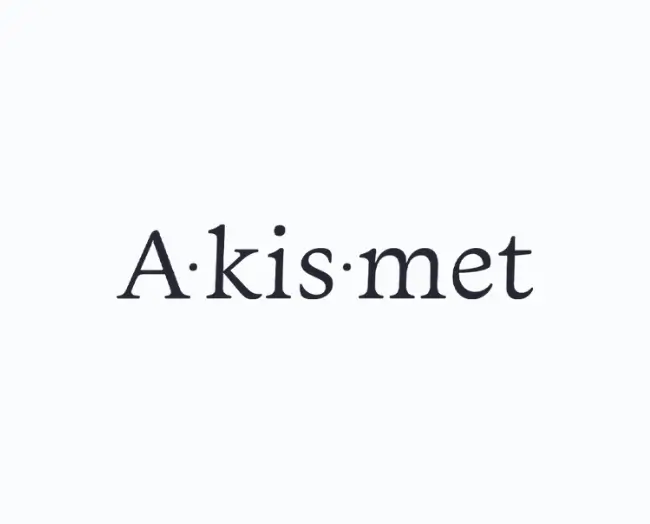
Akismet’s anti-spam tool is a great tool for you to be using. It deletes spam comments before you even see them and it saves you from having to manually delete everything as you go.
Key Features:
- Instant spam deletion
- Maintains quality of blog posts
- Automated options
Yoast SEO

If you work within the blogging sector then there’s a high chance that you have heard of this plugin before. It’s worth the download too, as it’s got metadata title optimization, as well as technical SEO integration.
Key Features:
- Metadata and title optimization
- Automate technical SEO
- Optimise up to five keywords per page
Updraft+

This tool backs up your posts to the cloud, and it even has a built-in restore option. The great thing about this is that you can easily access your site if something happens and it goes down. You will also find that all of your blogs are backed up too, which is a major bonus.
Key Features:
- Backup the cloud
- Blog protection
- Instant retrieval of posts
WP Super Cache

This tool is great as it makes your blog posts load up much faster. Static HTML copies will be displayed to your users, replacing PHP-heavy posts.
Key Features:
- Converts static HTML to PHP
- Site speed optimisation
- Automated features
Speed Booster

Another great tool would be the Speed Booster. This makes changes to your blog, such as by minifying CSS. As a result, your site will load up much faster so you can gain a better position in the SERPS. Like everything else on this list, it’s free.
Key Features:
- Automate speed changes to the site
- SEO features
- Minimise CSS in just a few clicks
Revision Control
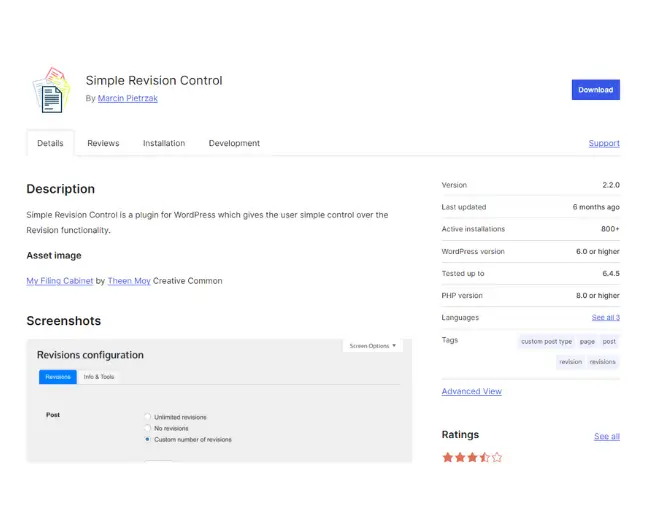
WP saves your changes every time you save your work, and in instances like this, the revisions will be stored in your blog’s database. The plugin is great as it controls how many revisions you want to work with.
Key Features:
- Revision control
- Instantly save your work
- Backup retrieval
Asset Cleanup

When you run a blog, you may find yourself loading tons of CSS due to all of your plugins. You may find that this is happening even on the pages where you’re not using any. This plugin stops them from loading, so your site doesn’t get slowed down.
Key Features:
- Minimises CSS
- Supports numerous plugins
- Easy to install
Redirection
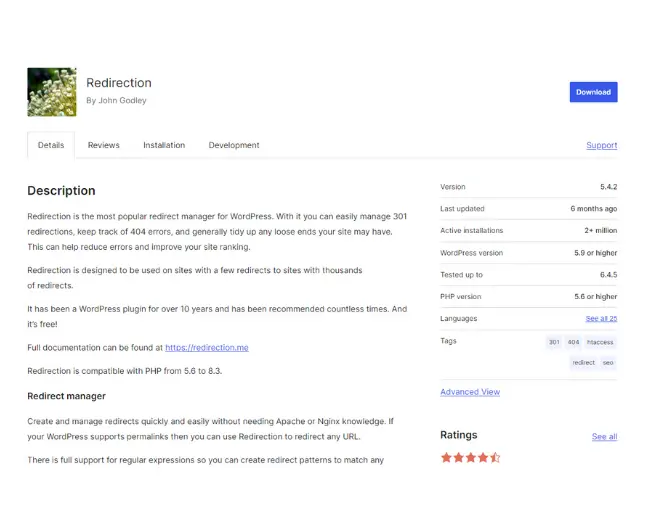
When you run a blog, you may find that you end up having to delete or rename your URLs as time goes on. You need to redirect them in some instances, which is where this plugin comes in handy.
Key Features:
- Automatic redirections
- Reduced 404 errors
- User-friendly
So these are the blogging tools for beginners. With these 50 free must-have blogging tools for bloggers in 2024, you’re well-equipped to enhance your blog. Start exploring these tools today and see how they can elevate your blogging game. Ready to take it a step further? Discover how you can get paid to blog!







